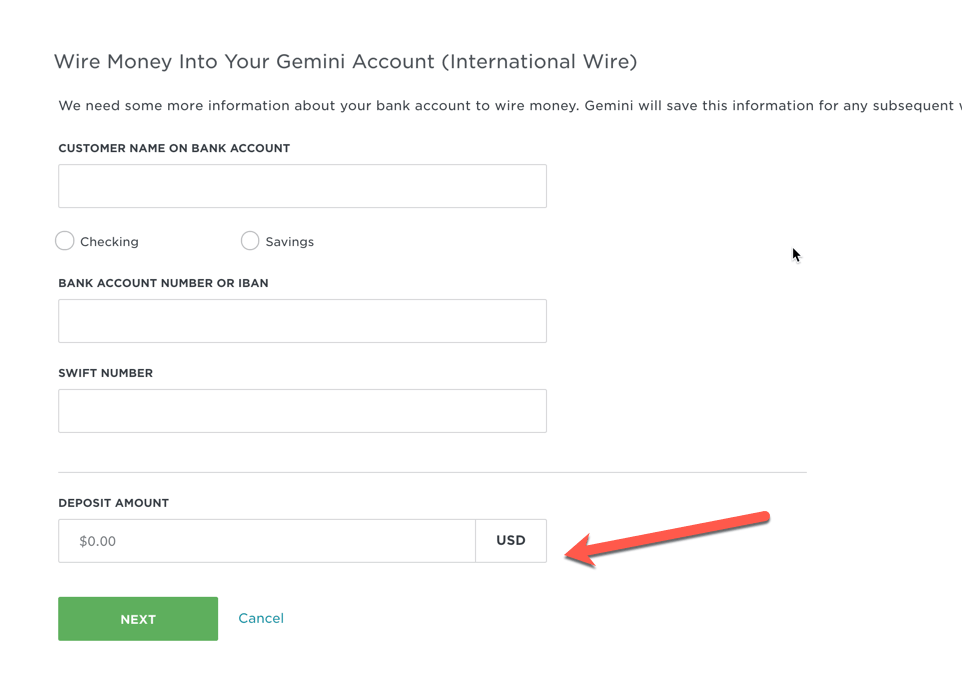If you are getting into Cryptocurrencies and living in Singapore, you may have limited options within Singapore with players like Coinbase, GDAX, etc. One of the other recommended exchanges for people living in Singapore or in other country in Gemini. They are quite reliable and certified as well by US NY state and run by Winklevoss twins, who are apparently Bitcoin Billionaires. Below is a full step by step guide for you all.
DBS Multiplier Account : I am assuming you have DBS multiplier account. If not, it is quite easy, you can login to DBS and apply by yourself for DBS multiplier, you will get a new account number and you are set to go. No need to even go to the branch.
Step 1 : You signup for an account in Gemini using Register Option. You will need to submit your Passport details, your utility bill and bank statement. It will take anywhere from 10 to 20 days to get this completed. Mine took 15 days. You will get an email that your account is verified, it all is good.
Step 2 : Login to Gemini and from the menu Go to Transfer Funds –> Deposit to Exchange –> USD Wire Transfer. For internationals, it is going to be Wire Transfer, even if you choose Bank Transfer, it will default to wire transfer.
Step 3 : You will see an option to Add Bank Account. Click that to add your Singapore Bank details. In our case your DBS bank details. You will see something like below, where you will need to enter your exact name and the details of you as it appears in DBS bank account. Also, the amount you need to transfer to Gemini Exchange. This is important as your transaction is tied to the amount you enter here, you should not send more or less to avoid rejections from Gemini side as they will give you a code in next step that you need to put in in Memo/ Notes when you send the transaction. After you enter, click Next.
Step 5 : Now, you will see a big page with a lot of details of the bank like below, their address, etc. This is key page, you should take a screenshot, if you can. But, not to worry, you will get email with the same info so that you can use it for transfer. That’s it from the Gemini Exchange Side. Now, you go to the DBS multiplier account.
Step 6 : Login to DBS multiplier account and first step is to setup recipient. From menu under Transfer –> DBS Remit and Overseas Transfer. You will need to add a new recipient.
Step 7 : Make sure you enter all the details from the email like address, name, account number, correctly. Also, one key thing is the ABA routing number, you need to enter the ABA Routing number of Silvergate Bank in Clearing Code. This is important, otherwise, it will bounce.
Step 8 : Once you have it, use DBS Digipass token generator to confirm the recipient as per the instructions like you get code to your phone, and then you use token generator to confirm.
Step 9 : Now, once you have the Recipient setup, it is time to send money. Now, the key thing to note is that you need to send the exact amount that you put in when you were trying to setup, which will be in your email and the code that appears in email. It will be like below in email. Also, this is the same one that appeared at Step 5 as described above.
Step 10 : Once you fill in all details like amount to send and the memo code from email under payment details, it will look like below in DBS Remit , now, you just need to hit send.
Step 11 : You will get a confirmation that your money was sent.
Step 12 : Now, you wait for Gemini to process your payment. It will take about a day or two depending on what time you send money as they are in US time zone. You should see money in your Gemini account, if all goes well.
Any other questions or tips to share ?